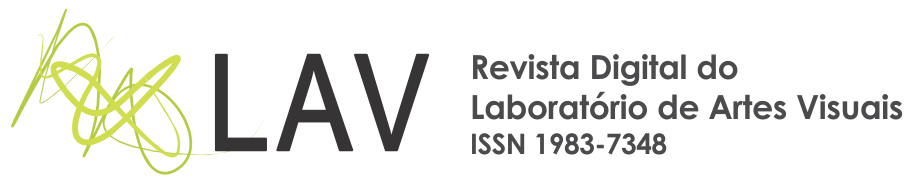Instructions to Reviewers
Instructions to Reviewers
Access the system of the Revista Digital do LAV: http://cascavel.ufsm.br/revistas/ojs-2.2.2/index.php/revislav/index. Insert your login and password.
In "User Page", below the title Revista Digital do LAV, your function will appears. Click on "Reviewer" and all work submitted for you evaluate will be visible.
Click on the title you want to review, and another window will be open:
- Submission awaiting evaluation
- Chronogram of evaluation
- Guidelines for evaluation
In Guidelines for evaluation, proceed as follows:
In step 1, click on the email icon to notify the editor about your availability to review the paper. If you are available, proceed as follows.
In step 2, near to "manuscript of submission", a number and few letters separated by dots and trace will appear. So, click on this link and you will have the option to open, save or cancel (choose “save” to copy the article in your computer and make its evaluation).
Done the evaluation, return to the system and follow with the requested.
In step 3, click on the icon "comments", near to the word "evaluation", and a box will be open where you can make the judgment to the author(s) and to the publisher. Your opinion must be guided by the following points:
1) Relevance and scope of the subject;
2) Innovation, development and deepening of the theme;
3) Structure of the work and methodological guidelines;
4) Conclusion and contribution to education area.
After that, save and close.
In step 4, if you made modifications in the text downloaded to your computer (we suggest highlight them with another color), you can send it to the authors as follows: in documents sent, click on "Search", select the file and transfer it.
In step 5, in "Recommendation", you must choose the one that best represents your opinion, select and click on "send evaluation to the editor ".
Automatically the system will inform us that you concluded the evaluation.
Remember!
Before leaving the system, you must complete the step 5: Recommendation.
Whenever you conclude yours activities in the Electronic System, search in the right margin the world "USER" and click on "get out of system".
CONTATO:
E-mail: revistadigitaldolav@ufsm.br
Revista Digital do Laboratório de Artes Visuais
Universidade Federal de Santa Maria
Av. de Roraima, nº 1000
Centro de Educação – Prédio 16
Sala 3366 – Laboratório de Artes Visuais
97105-900 – Santa Maria – RS, Brasil
Telefone: (55) 3220 8926 ramal 31
E-mail: revistadigitaldolav@ufsm.br
ISSN eletrônico: 1983-7348
DOI: Digital Object Identifier 10.5902/19837348
Periodicidade – quadrimestral
Primeiro quadrimestre, jan./abr. limite para publicar a edição 30 abril
Segundo quadrimestre, maio/ago. limite para publicar a edição 31 agosto
Terceiro quadrimestre, set./dez. limite para publicar a edição 31 dezembro